
Imagine taking 50 computers and having them all run independently on as little as one physical computer, at the same time. That's the idea behind virtualization and it's the major shift taking place throughout the IT industry. SCIT has created a networking lab for IT and BSCS students to take advantage of this new virtualization trend.
SCIT has been implementing virtualization in its computer networking labs by adding virtual servers that host multiple lab servers for students to learn various administration techniques for Windows Server 2008. This gives each student multiple "virtual servers" to work with and introduces them to implementing a virtual server solution (which is further studied in the Bachelor of Science in Computer Science program). Another plus of implementing such a solution is that each student can access their own virtual server(s) from their home via the web. If students can do this just to work on lab projects, imagine how you can take this technology and implement it in the real world. For example, what if you can access your own virtual computer (or even smaller, a virtual application) from anywhere there is an internet connection?
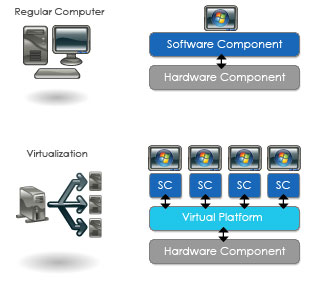
So what is virtualization exactly? There are many technical definitions but lets try to break it down visually. Think of every computer as having a software component (which includes the operating system, your program, your applications, etc.) and a hardware component (the processor, hard drive, DVD player, etc). These two components are what make up your computer and they constantly talk with each other when you work with your computer. Now imagine if you squeeze in between the two components another "software component" (which we'll call the virtual platform) that imitates the hardware component of your computer. So now you have your software component that talks with the virtual platform that in turn talks with the hardware component. Since the virtual platform imitates the hardware component, the software component thinks it is talking with the hardware component. Now imagine adding multiple software components on top of the virtual platform, side by side, while still maintaining that one virtual platform and that one hardware component. Now you have multiple software components (which are usually called virtual computers or virtual desktops) all talking with the virtual platform which in turn talks with the hardware component. The job of the virtual platform is to manage how all the software components talk with the hardware component and allocate the proper resources to each of the software components. Each software component (or virtual computer) has its own setup such as operating system logins, applications, etc. so in reality they all act as their own "computer," all running on top of the virtual platform, all of which you can access at the same time. This is a simplified explanation but that is the general idea.